General
After the user is done with the Wizard settings, additional manual settings can be made on this page.
This page contains three tabs:
Data masking plan details
It contains basic information about the Masking Plan:
- Name - name of the Plan that is getting designed
- Note - description of the Plan that is getting designed
- Version - version of the Plan that is getting designed.
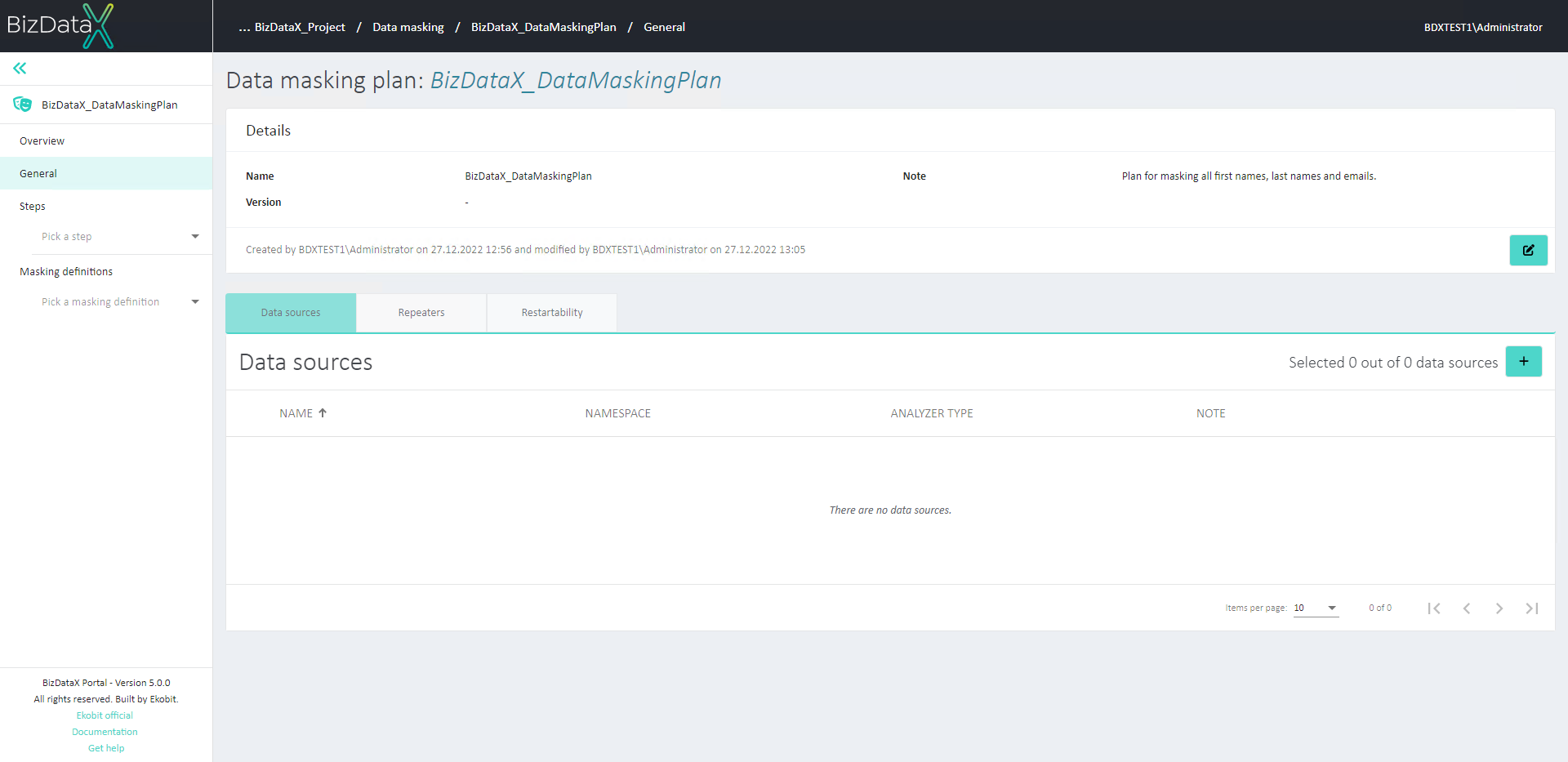 Figure 1: Data masking plan details
Figure 1: Data masking plan details
Edit masking plan
It is possible to navigate to 'Edit masking plan' page by clicking on 'Edit data masking plan' button in the Details section. Confirming or canceling the changes on the 'Edit masking plan' page will navigate back to the General page.
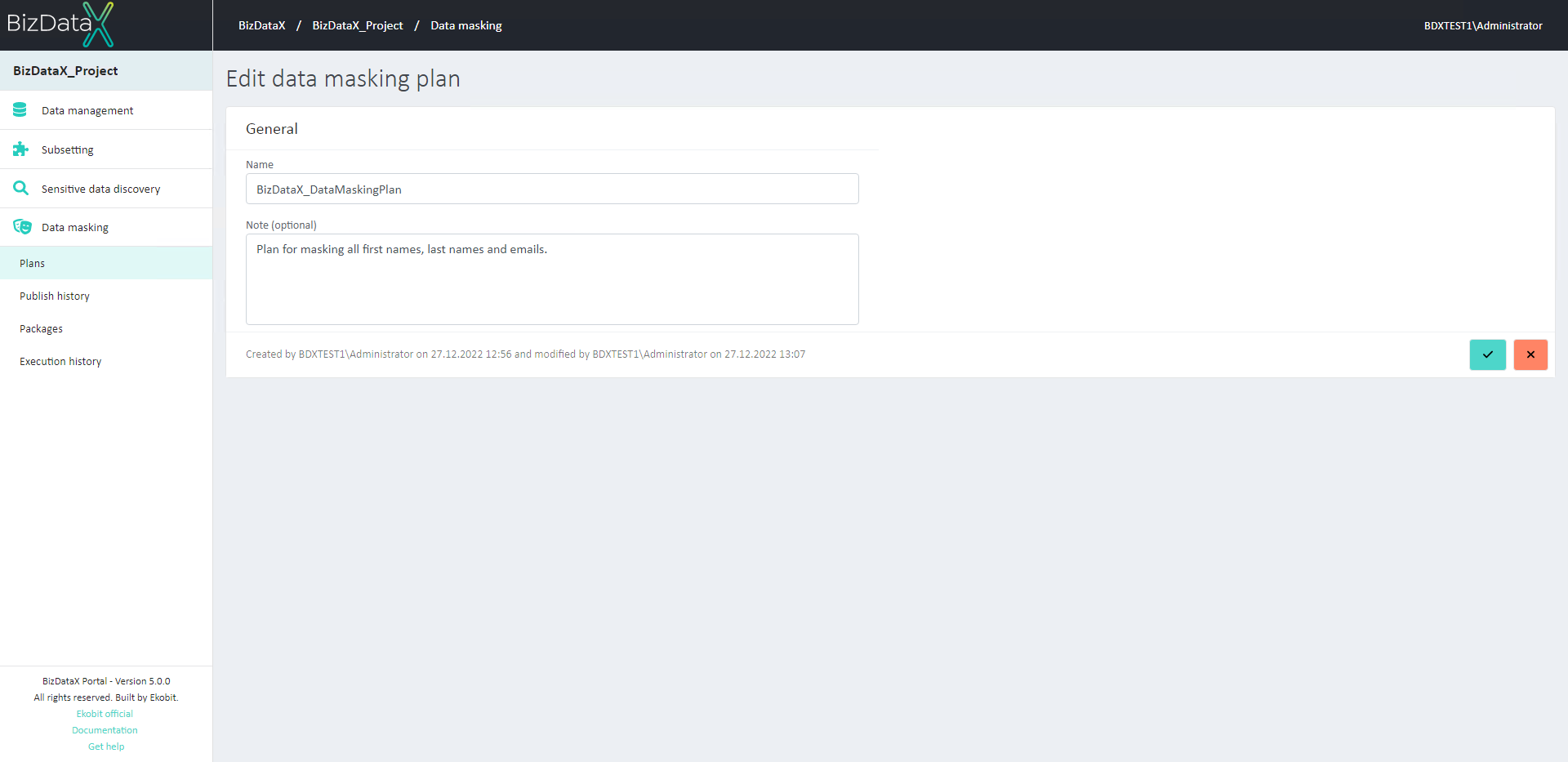 Figure 2: Edit masking plan
Figure 2: Edit masking plan
Data sources
If the user didn't register any Data sources through Wizard, they must register at least one Data source that will be used in masking. Only schemas and tables that are in the intersection of all Environments of the Data source can be used.
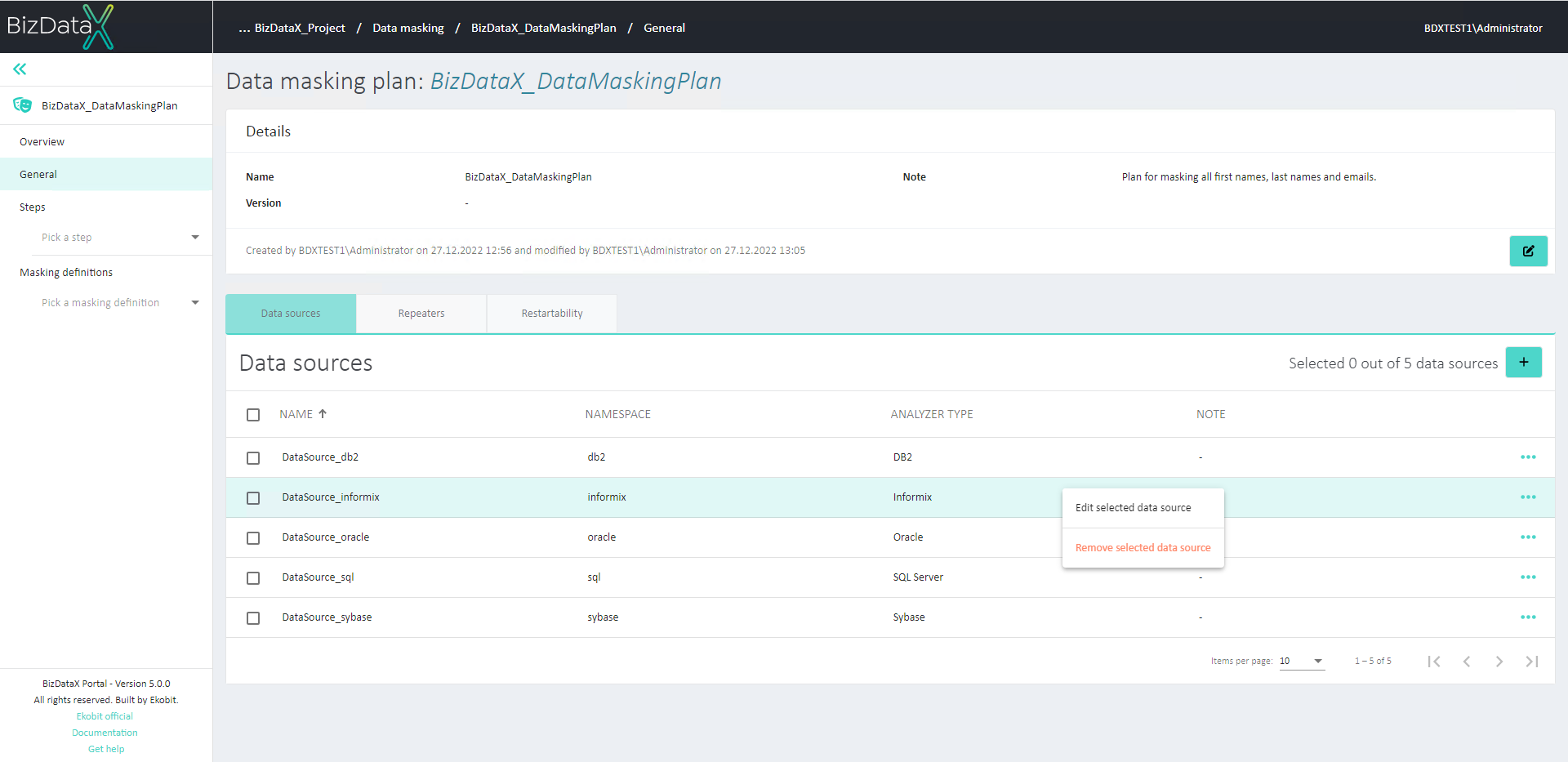 Figure 3: Data sources tab
Figure 3: Data sources tab
Register data sources
To register a new Data source, click the ‘Register data source’ button and a pop-up window with register options will be opened.
From the drop-down list that contains all created Data sources, the user can select one Data source.
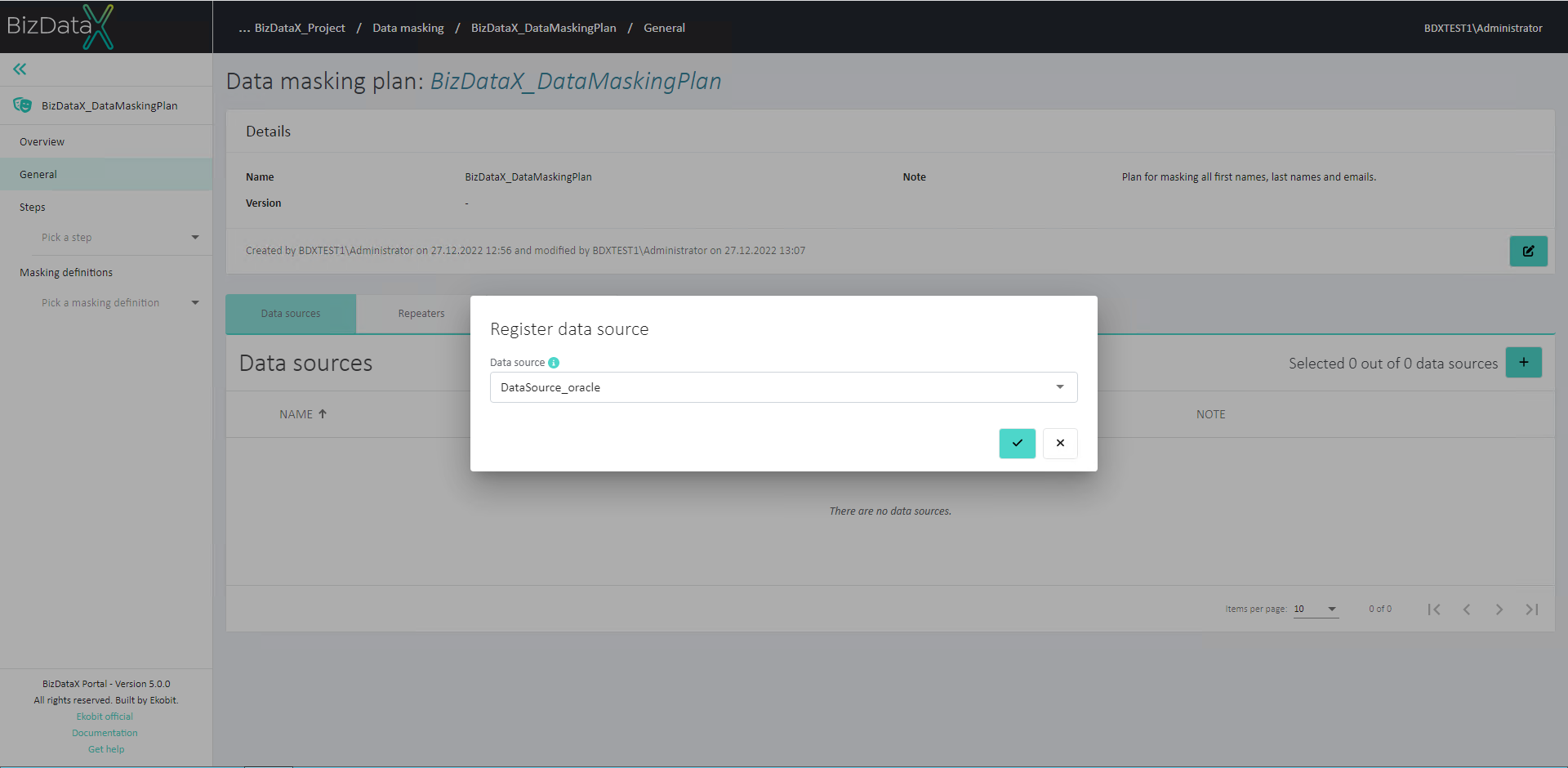 Figure 4: Register data source
Figure 4: Register data source
Edit data source
To edit existing Data source, click ‘Edit data source’ from the table menu. The system will redirect to the Edit data source page where the user can edit the data source. Confirming or canceling the process will redirect back to the General page.
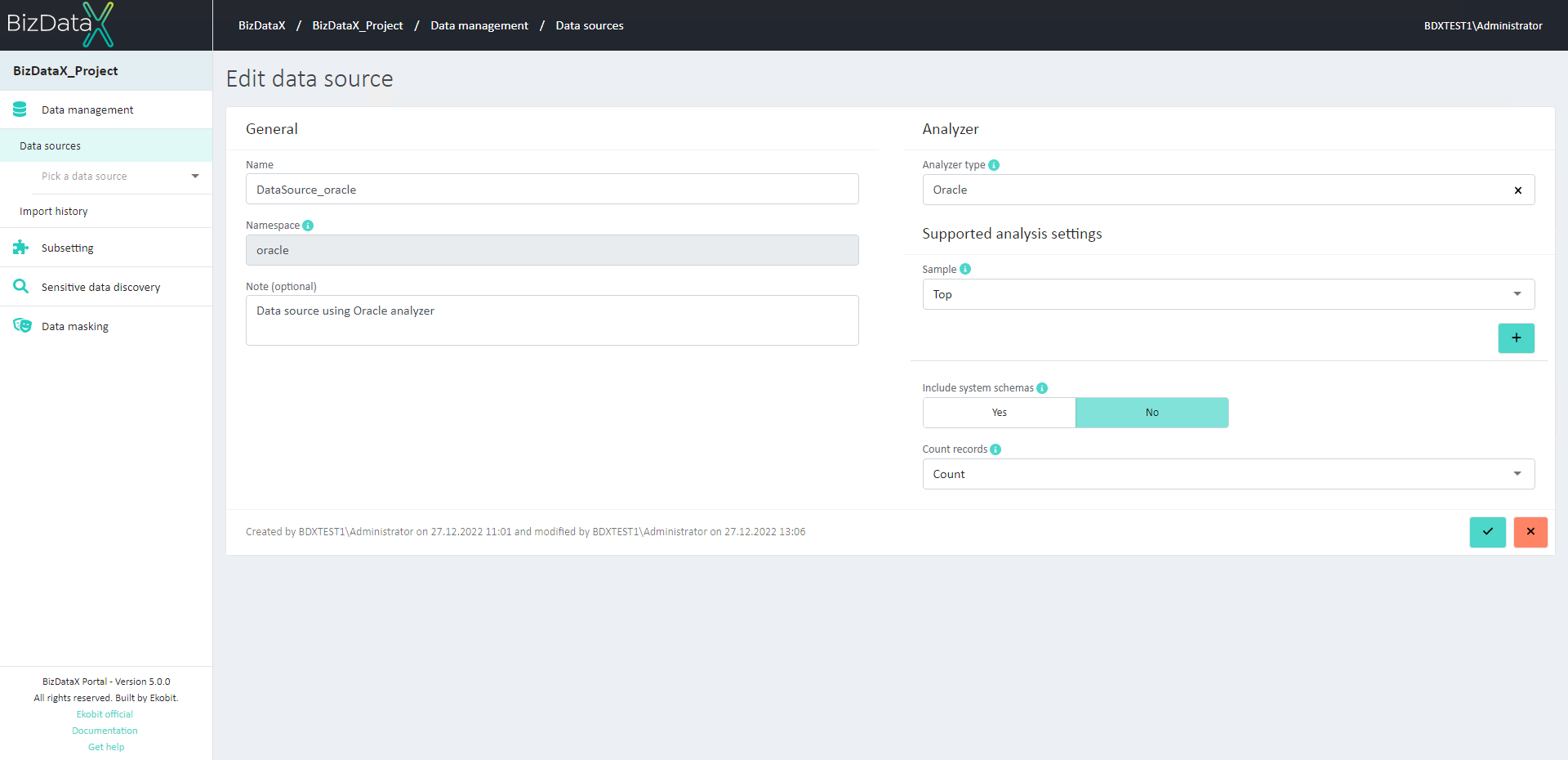 Figure 5: Edit data source
Figure 5: Edit data source
Remove data sources
To remove the registered Data source, click Remove data source from the table menu. To remove more than one Data source at once, use checkboxes.
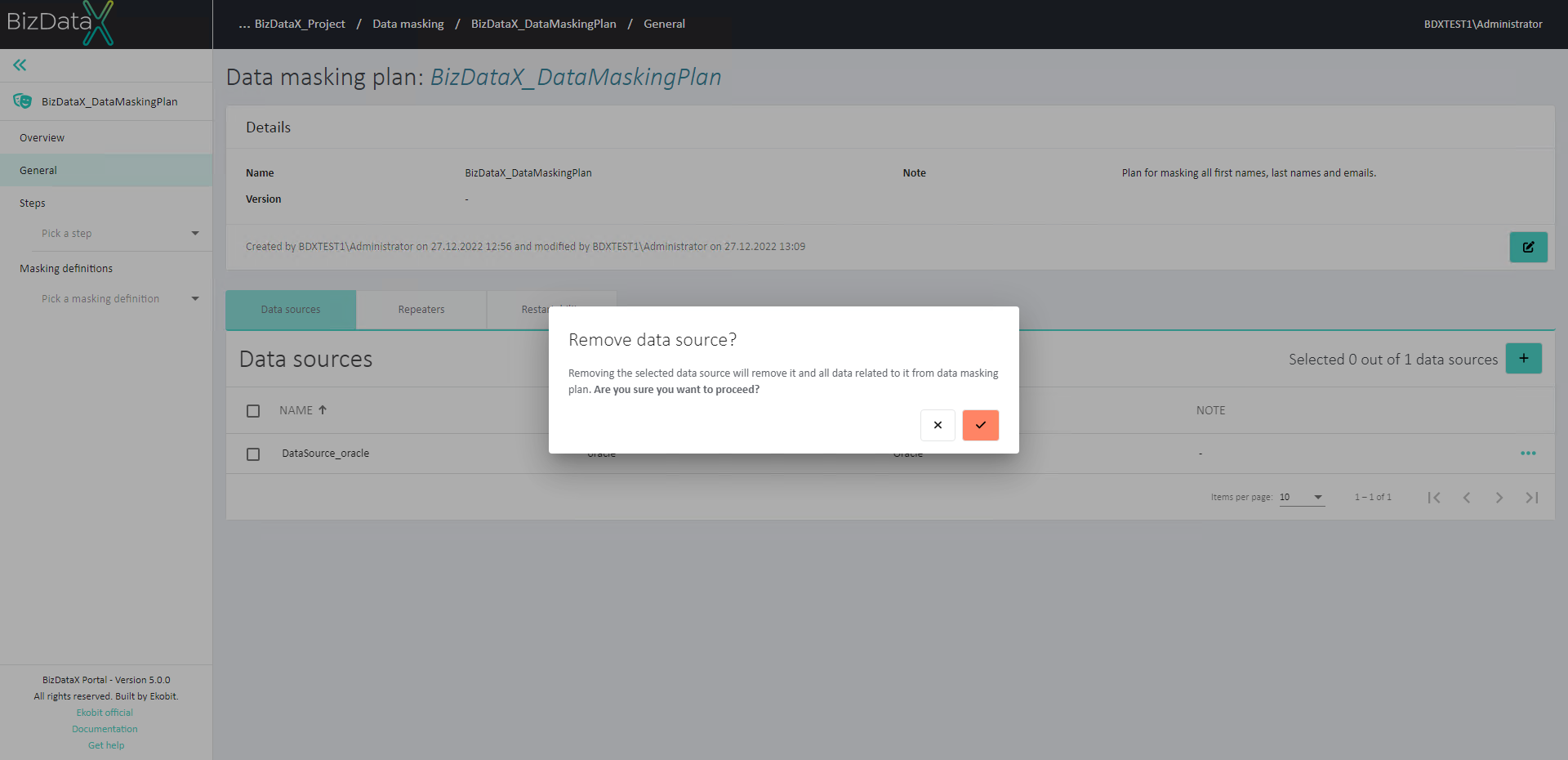 Figure 6: Remove data source
Figure 6: Remove data source
Repeaters
On this page, the repeater store configuration can be defined or viewed. More about repeaters can be found here.
Basic Repeater store data is shown in this block:
- Configure repeater store - defines whether the repeater store is configured
- Data source - defines in which SQL Data source will the persisting repeaters be stored.
- Environment - defines in which environment of the chosen data source will the persisting repeaters be stored.
- Schema - defines in which schema of the chosen environment will the persisting repeaters be stored.
- Table prefix - defines the name of the tables in which the persisting repeaters will be stored.
 Figure 7: Repeaters tab
Figure 7: Repeaters tab
Configure repeater store
To Configure the Repeater store, click the ‘Configure repeater store’ button. It will open a pop-up window with data to configure:
- Configure repeater store - defines whether the repeater store is configured. If it's set to ‘Yes’, other fields will be enabled. If it's set to 'No', other fields will be disabled.
- Data source - defines in which SQL Data source will the persisting repeaters be stored.
- Environment - defines in which environment of the chosen data source will the persisting repeaters be stored.
- Schema - defines in which schema of the chosen environment will the persisting repeaters be stored.
- Table prefix - defines the prefix of the tables in which the persisting repeaters will be stored.
 Figure 7: Configure repeater store
Figure 7: Configure repeater store
Restartability
On this page, the restartability store configuration can be defined or viewed. More about restartability can be found here.
Basic Restartability data is shown:
- Configure restartability store - defines whether the restartability store is configured.
- Data source - defines in which Data source will the restartability be stored.
- Environment - defines in which environment of the chosen data source will the restartability be stored.
- Schema - defines in which schema of the chosen environment will the restartability be stored.
- Table - defines the name of the table in which the restartability will be stored.
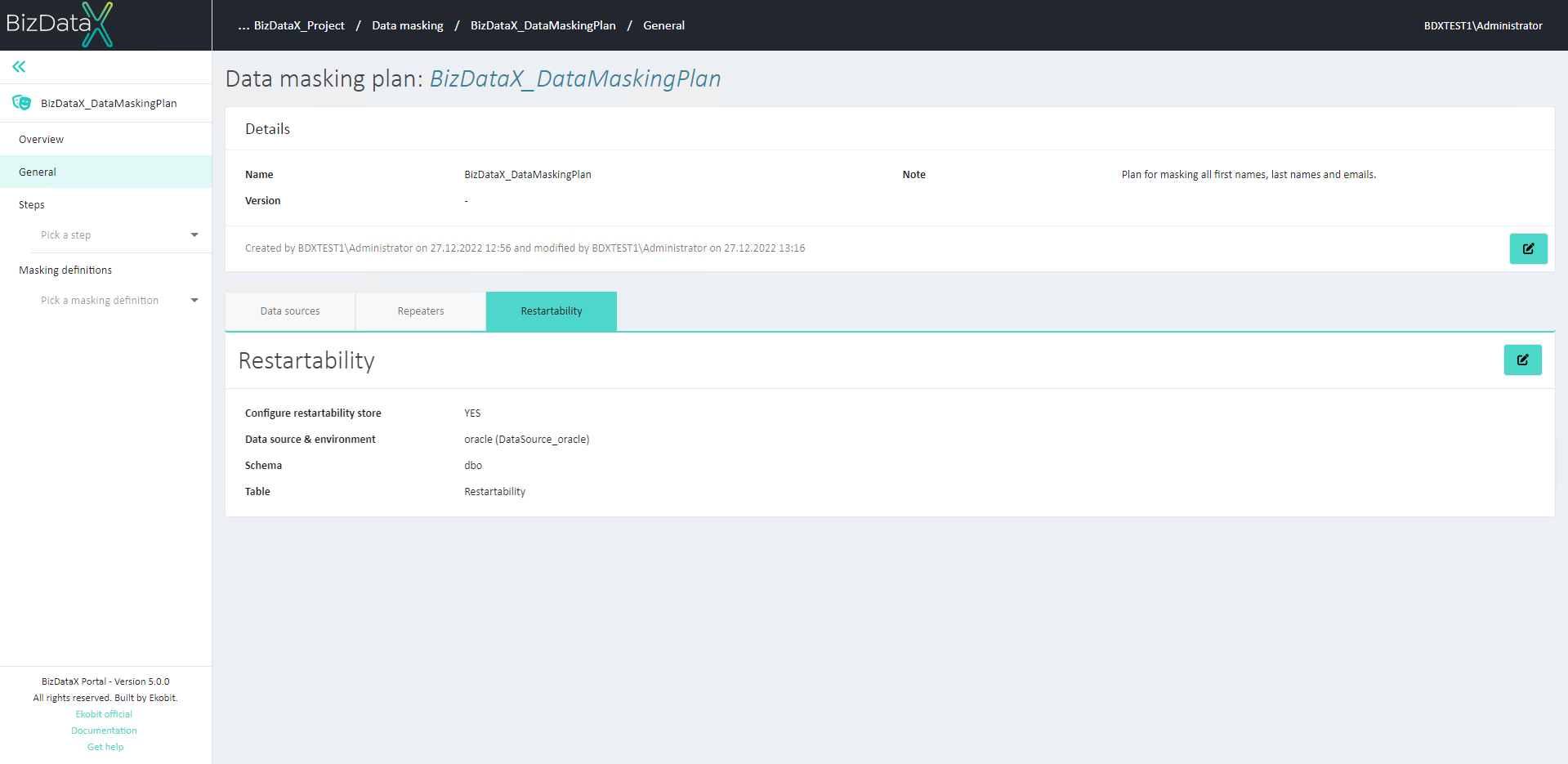 Figure 8: Restartability tab
Figure 8: Restartability tab
Configure restartability store
To Configure the Restartability store, click the ‘Configure restartability store’ button. It will open a pop-up window with data to configure:
- Configure restartability store - defines whether the restartability store is configured. If it's set to ‘Yes’, other fields will be enabled. If it's set to 'No', other fields will be disabled.
- Data source - defines in which Data source will the restartability be stored.
- Environment - defines in which environment of the chosen data source will the restartability be stored.
- Schema - defines in which schema of the chosen environment will the restartability be stored.
- Table - defines the name of the table in which the restartability will be stored.
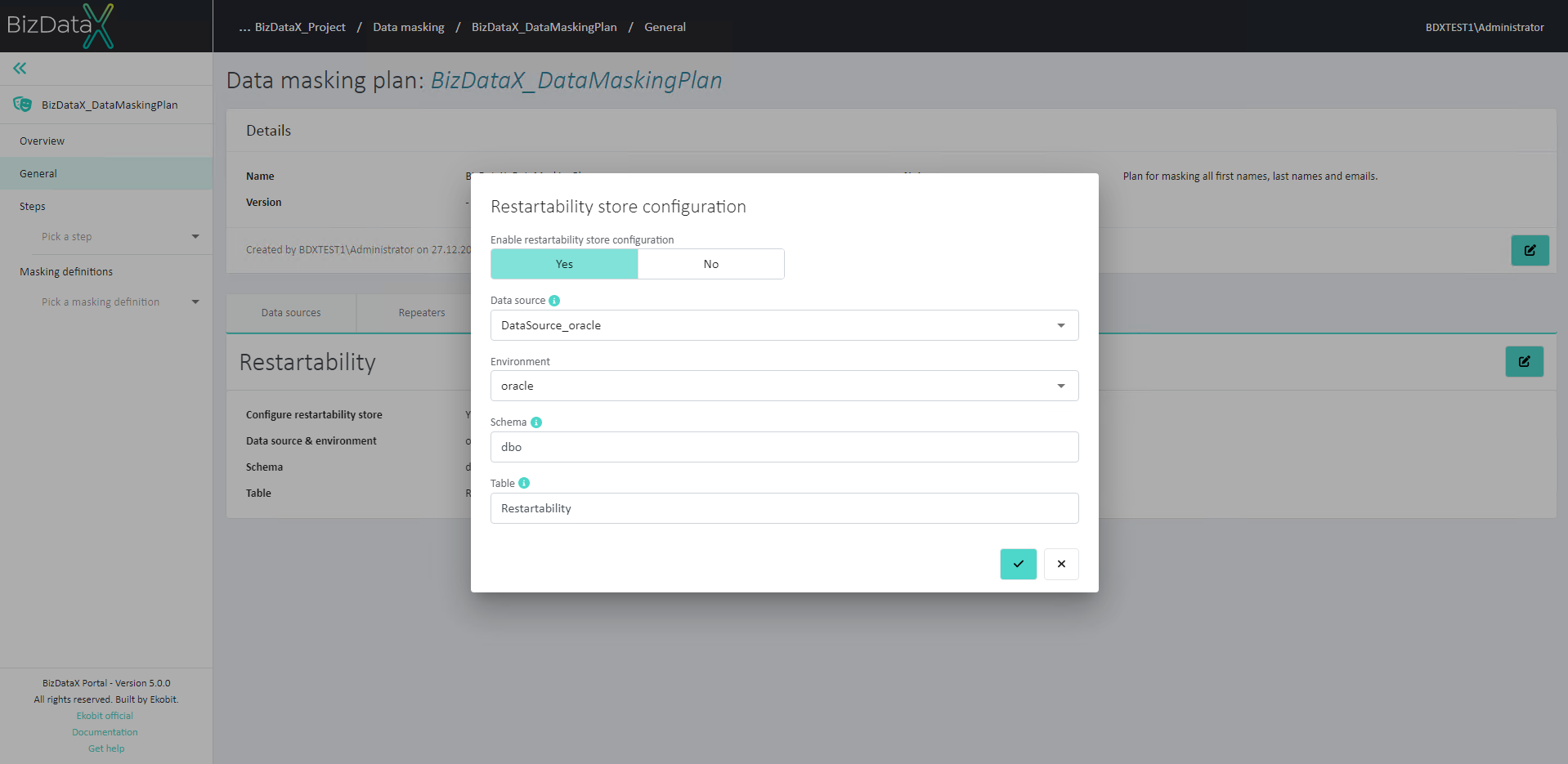 Figure 9: Configure restartability store
Figure 9: Configure restartability store